A Chart of Accounts (CoA) is a list of the accounts used by a company or organization to define each class of items for which money or the equivalent is spent or received. A CoA is used to organize all transactions and to segregate expenditures, revenue, assets and liabilities so the company can have a clear understanding of the financial health of the entity. A well designed CoA can boost a company’s ability to compare, understand, and focus on key areas of the business.
Too often we see small business owners make the mistake of creating a new account for every item they enter. This practice results in unnecessary gaps (for example, account that are used for one month and then continue to appear as 0.00 in subsequent months), and makes it much more difficult to get the key information needed to achieve business goals.
For example, imagine a company created an expense account for a loan payment when this type of payment actually belongs under a liability account. It would be a costly mistake to be recording the payment as an expense to the company rather than a reduction to the debt owned.
Whether we are performing a Quickbooks review or setting up our accounting services for a client, the CoA is one of the first items we tackle so we can be sure that our clients have a strong and organized digital “filing” system that can serve as the bedrock of their financial fitness. Here, we provide tips to create a strong CoA and a basic template that can help get you up and running!
What types of accounts are in a typical Chart of Accounts?
A CoA typically has the following types of accounts:
Assets
Liabilities
Owner’s Equity
Revenues/Income
Cost of goods sold/Cost of services
Operating Expenses
Other Income/Expenses
Should I name or number my accounts?
Both. Most companies use a systematic numerical system to assign a number to each account within the chart of accounts. These are often called account number or general ledger (GL) codes.
A typical numerical system to assign account numbers to these type of accounts would be:
Assets: 1000 to 1999
Liabilities: 2000 to 2999
Owner’s Equity: 3000 to 3999
Revenue: 4000 to 4999
Cost of Goods: 5000 to 5999
TIP: When you add accounts, remember to distribute the revised list to any employees that use this list for recording transactions into the bookkeeping system. Employees not directly involved in bookkeeping will need a copy of the Chart of Accounts if they code invoices or other transactions and need to indicate to which account those transactions should be recorded.
Are general ledger (GL) codes the only ones I need?
Typically, most GL accounts will have a parent account (or group account) as well as sub-accounts where all the balance of the sub-accounts are added to the parent accounts.
For example, a parent account would be named “Cash and Cash Equivalent” with the following as sub-accounts: main checking, saving bank account, payroll bank account, etc. In this design, the total balance of the sub-accounts will always be grouped together to show the total of all bank accounts or the total cash that the company has at any point in time.
TIP: If you’re setting up your Chart of Accounts manually, be sure to leave some room between accounts to add new accounts. For example, number your Cash in Checking account 1000 and your Accounts Receivable account 1100. That leaves you plenty of room to add other accounts to track cash.
What does a Chart of Accounts look like? Download the excel spreadsheet below and use it as a template for your own Chart of Accounts:
FREE Download: Chart of Accounts Template
TIP: Small businesses don't all have the same chart of accounts. The accounts you include in the chart of accounts depends on the type of business. For example, if you have a service business, you won't have an inventory account. If you have a business that sells products, you will need an inventory account.
Need assistance? Contact us today and we can help you review or set up a Chart of Accounts!